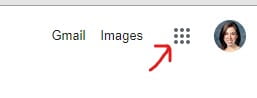It’s that time again! Please get re-enrolled for next year ASAP!
GO AHEAD AND RE-ENROLL EVEN IF YOU ARE NOT SURE YOU’RE COMING BACK NEXT YEAR. Enrolling with us does NOT mean that you can’t go anywhere else. It just means that you’re saving your spot just in case you decide to stay or can’t get in to where you want to go.
If you re-enroll before the end of February, you get an extra $50 credit to your Learning Funds next year—per student! Also, it guarantees your spot on my roster. We are preparing for another big bump in enrollment this year, so it’s super important to secure your spot now. If you wait too long to enroll, there is a very good chance you will not get to stay with me (although, there is an option for you to request a new teacher for next year if you do not want to stay with me).
The other huge thing about re-enrolling NOW is that it keeps your account active over the summer. If you do not re-enroll before the end of school, then all of your Epic stuff (Chromebook, Mi-Fi, learning fund activities, etc.) will get turned off on May 27th, and there will be no way to turn it back on until school starts again in September. So…make sure you get that taken care of now!